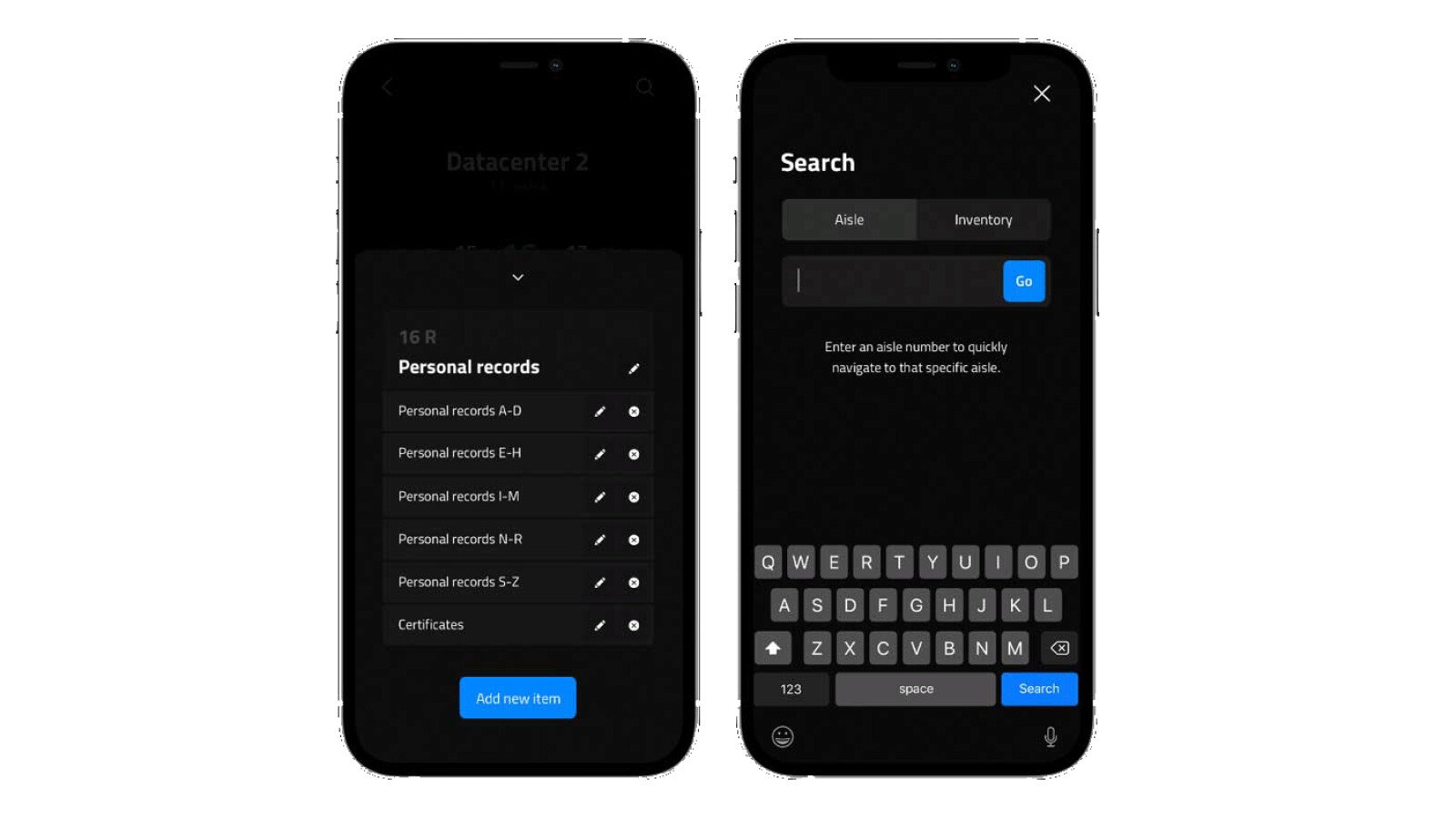-
Applications
-
Product Families
-
About Bruynzeel
-
Highlights
Dynamic II Controlmaster®
Downloads
ControlMaster® Leaflet
Would you like to learn more about our ControlMaster®? You can find all the information and benefits by downloading our brochure.
Advice on controlmaster®
Curious about how ControlMaster® works? Reach out to us today to uncover the secrets behind our cutting-edge safety technology.